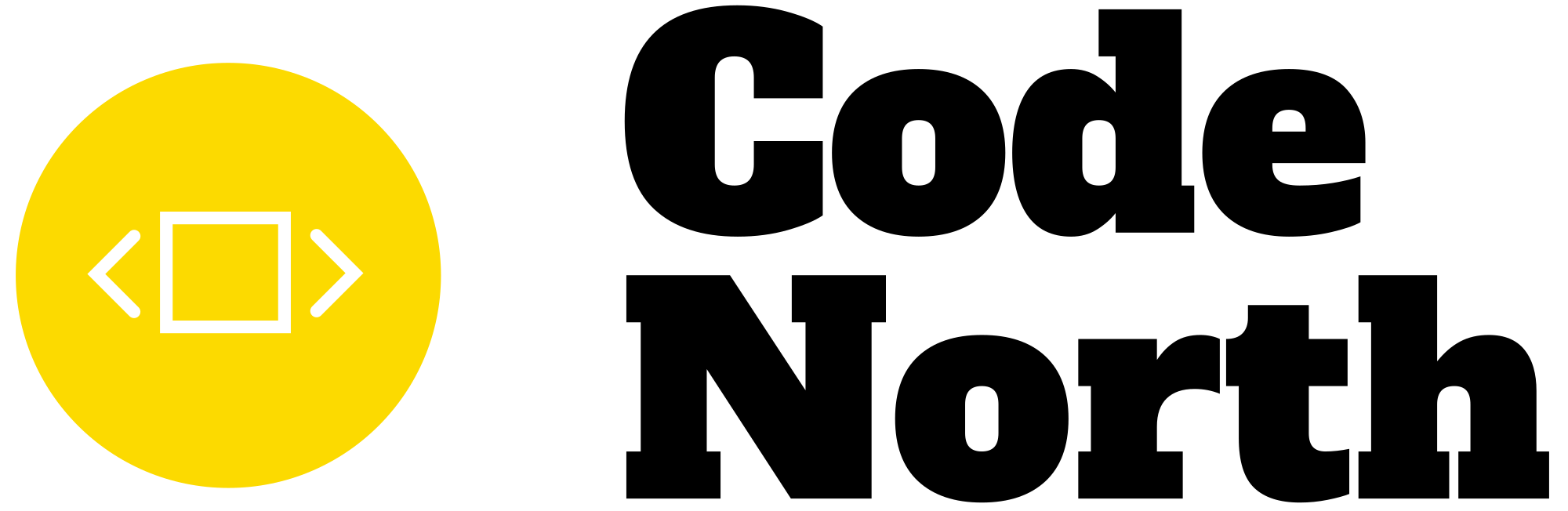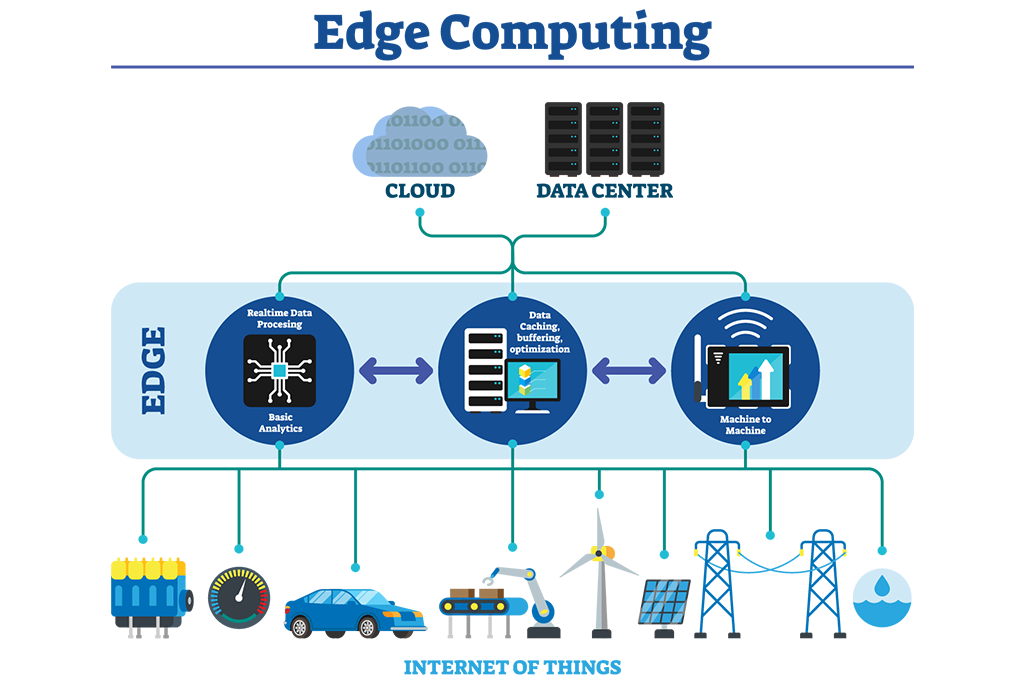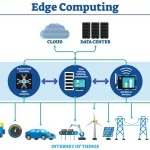Hey there, tech enthusiasts! If you’re a developer or someone looking to level up your career in 2025, you’ve probably been curious about which certifications are really making a splash these days. With the tech landscape evolving faster than ever, it’s no surprise that employers are placing more emphasis on verified skills—and that’s where certifications come into play. But which ones are worth your time? Let’s dive into the most valued developer certifications in 2025 and the skills behind them. First off, cloud computing remains king. Certifications like AWS Certified Developer – Associate and Microsoft Certified: Azure Developer Associate continue to top the charts. Why? Because cloud skills are now foundational for building scalable, resilient apps. If you want to stand out, becoming proficient in services like AWS Lambda, Azure Functions, or Google Cloud’s Serverless offerings is key. These certifications validate your ability to design, develop, and deploy applications in cloud environments—a must-have skill today. Next up, containerization and orchestration skills are incredibly hot right now. Certifications such as the Kubernetes Administrator (CKA) and Certified Kubernetes Application Developer (CKAD) are highly valued. Knowing how to deploy and manage containerized apps with Kubernetes helps teams streamline operations and improve scalability. Developers with these skills can confidently design systems that are portable and easy to update, which is huge in microservices architectures. Data skills are also gaining massive traction. Whether it's working with big data, machine learning, or AI, certifications like Google’s Professional Data Engineer or Microsoft’s Azure Data Scientist Associate can give you a serious edge. These certifications showcase your ability to manage vast datasets, build predictive models, or implement AI solutions—skills that are increasingly in demand as businesses rely more on data-driven decision-making. On the coding side, full-stack development certifications remain popular, especially those focusing on JavaScript frameworks (like React, Angular, or Vue.js) paired with backend technologies such as Node.js or Python. For developers targeting enterprise roles, certifications in Java (like Oracle Certified Professional Java SE) can also add considerable value. Basically, the more versatile you are, the better your chances of landing those high-impact projects. Security certifications aren't slowing down either. As cybersecurity threats grow more sophisticated, understanding security best practices is a huge plus. Certifications such as Certified Secure Software Lifecycle Professional (CSSLP) or Offensive Security Certified Professional (OSCP) can prove you know how to build and maintain secure applications from the ground up. Lastly, soft skills—such as communication, teamwork, and problem-solving—aren't certifications, but they matter just as much. However, some organizations now value certifications that focus on Agile methodologies or DevOps practices, like Certified Scrum Developer or DevOps Foundation, which indirectly showcase your ability to work collaboratively in modern development environments. So, what does this all mean for you? In 2025, the most valued developer skills are those that blend technical expertise with adaptability. Cloud computing, container orchestration, data mastery, security, and full-stack prowess top the list. The certifications that cover these areas are your ticket to standing out in a crowded job market. Whether you're just starting out or looking to pivot into a new specialization, investing in these certifications can pay dividends—think higher salaries, better project opportunities, and a more secure career path. Remember, staying current is an ongoing game. Technology evolves at lightning speed, so keeping your skills sharp and certified in trending areas can make all the difference. So grab that training, earn those badges, and watch your developer career soar in 2025!
Hot Posts
When it comes to software development, testing is like the gatekeeper that ensures what we build actually works as expected and is free of bugs. But not all testing is created equal — there’s a big debate in the developer community about the best way to get the job done: automation or manual testing. Both have their place, and understanding the differences can help teams decide which approach fits their projects best. Automation testing involves using scripts and tools to run tests automatically. Think of it like setting up a robot to check your code every time you make a change. The big plus here is speed: automated tests can cover a ton of ground in a fraction of the time it would take a human. Plus, they’re super reliable for repetitive tasks, reducing the chances of human error. Automated tests are especially handy for regression testing — that’s when you want to make sure new changes haven’t broken existing functionality. Continuous integration systems rely heavily on automation to catch issues early and keep the development cycle moving smoothly. On the flip side, manual testing is the good old hard-hitting approach where humans play the role of end-users, clicking around, trying different inputs, and exploring the app in unpredictable ways. Often, manual testing shines when it comes to usability and user experience. A human tester can notice things a machine might overlook, like intuitive navigation quirks or confusing layouts. Manual testing is also essential early in the development cycle when the product is still changing rapidly or when exploratory learning is needed to identify unforeseen issues. Ideally, a smart development team strikes a balance between the two. Automated testing is great for catching the bugs that tend to repeat and are time-consuming to check manually, freeing up human testers to focus on more nuanced, experience-based tasks. Meanwhile, manual testing adds a layer of intuition, creativity, and subjective judgment that automated tests can’t replicate. It’s also worth mentioning that automating tests takes upfront effort—writing scripts, setting up frameworks, and maintaining them—so it might seem like a big investment upfront. However, over time, the payoff in faster release cycles and more reliable code tends to justify it. On the other hand, manual testing still plays a vital role, especially in cases where human insight is needed to evaluate user experience or catch problems that are hard to automate. In summary, both automation and manual testing are crucial parts of a solid quality control process. Automation accelerates test coverage and reduces manual workload, while manual testing captures the human touch that can spot issues automated systems might miss. The trick is knowing when to use each approach to keep development efficient, effective, and, most importantly, producing user-friendly, bug-free software.
In today’s fast-paced software development world, collaboration isn’t just a buzzword—it’s the backbone of successful projects. Whether you’re working solo or as part of a massive team, having the right tools to streamline workflows can make all the difference. Enter the giants of collaborative version control: **GitHub**, **GitLab**, and **Bitbucket**. These platforms aren't just hosting repositories; they are ecosystems designed to boost productivity, facilitate communication, and keep everyone on the same page. Let's start with **GitHub**, arguably the most popular code hosting platform out there. Its massive community and extensive integrations make it a go-to choice for open-source projects and enterprise solutions alike. GitHub’s interface is user-friendly, allowing developers to create pull requests, review code, and manage issues seamlessly. Features like GitHub Actions automate workflows—think of it as your personal robot assistant handling CI/CD tasks, from testing to deployment. Plus, its social features, like starring repositories and following developers, foster a sense of community and knowledge sharing. Teams can leverage project boards (similar to Kanban boards) to visualize progress and prioritize tasks without leaving the platform. Next up is **GitLab**, which sets itself apart with its comprehensive DevOps lifecycle management. One of GitLab’s standout perks is its integrated CI/CD pipelines that are baked right into the platform. Unlike GitHub, where you might need third-party tools for continuous integration, GitLab makes deploying and testing code straightforward within the same interface. This all-in-one approach simplifies workflows and reduces friction. Additionally, GitLab offers robust project management features—think milestones, issue tracking, and planning tools—all integrated tightly with your repositories. Its permissions model is highly customizable, making it suitable for organizations with complex workflows or strict security requirements. Then there's **Bitbucket**, which is part of Atlassian's suite including Jira and Trello. This tight integration with Atlassian tools is a huge plus for teams already using their project management and tracking systems. Bitbucket’s main hook is its support for **Pull Requests** and **Branch Permissions**, helping teams enforce code review protocols and keep the main branch stable. Its **Pipelines** feature offers a streamlined way to implement CI/CD, and with integrations into Jira, you can automate issues and link commits directly to specific tasks or bugs, enhancing traceability and transparency. Choosing the right collaboration tool boils down to your team’s specific needs—whether that’s GitHub’s massive ecosystem and community, GitLab’s all-in-one DevOps approach, or Bitbucket’s seamless Jira integration. Each platform offers unique features that can help optimize workflows, reduce merge conflicts, and speed up the delivery cycle. For small teams or open-source projects, GitHub often hits the sweet spot. Larger enterprises needing integrated DevOps might lean towards GitLab, while teams already embedded in the Atlassian ecosystem might find Bitbucket the most natural fit. In the end, using these tools effectively isn’t just about having them—it's about setting up pipelines that promote transparency, automate repetitive tasks, and foster a culture of code review and continuous improvement. By leveraging the strengths of GitHub, GitLab, and Bitbucket, developers can craft more efficient workflows, deliver higher-quality software faster, and keep collaboration smooth no matter how big or small the project.
**Microservices Architecture: Pros, Cons, and Cloud-Based Implementation Examples** Hey there! If you're diving into the world of software development or just looking to modernize your applications, you’ve probably come across the term “microservices architecture.” Basically, it’s a way of designing apps that breaks down a complex system into smaller, manageable pieces—each handling a specific function or service. Think of it like a team of specialists instead of one big jack-of-all-trades. This approach has become super popular, especially with the rise of cloud computing, but it’s not without its quirks. So, let's explore the pros, cons, and some real-world cloud examples. **What’s the Deal with Microservices?** In traditional monolithic architectures, your app is like a giant stone block—everything’s tightly-knit. Making changes or scaling parts of it can be cumbersome. Microservices flip that idea on its head by splitting the app into independent modules. For example, in an e-commerce platform, you might separate the user login, product catalog, payment processing, and shipping into individual microservices. Each microservice runs independently, communicates via APIs, and can be updated or scaled without touching the rest. **Pros of Microservices Architecture** 1. **Flexibility & Speed**: Teams can develop, deploy, and update microservices independently. This means faster releases and agility in responding to market needs. 2. **Scalability**: Need more capacity for user authentication? Just scale up the login microservice. No need to overhaul the entire system! 3. **Resilience**: If one microservice hiccups, it doesn’t necessarily bring down the whole app. You can isolate failures and keep the system running smoothly. 4. **Technology Diversity**: Different microservices can be built with different programming languages or frameworks best suited for their tasks. 5. **Better Maintenance**: Smaller codebases are easier to understand, troubleshoot, and improve over time. **Cons of Microservices Architecture** 1. **Complexity**: Managing multiple services introduces complexity, especially around deployment, testing, and communication between services. You’ll need robust DevOps practices and infrastructure. 2. **Data Management Challenges**: Each microservice often manages its own database, complicating data consistency and integrity. 3. **Network Dependency**: Microservices communicate over networks, which introduces latency and potential points of failure. Proper handling of network issues is critical. 4. **Security Concerns**: More endpoints and communication channels mean more attack surfaces.Strong security measures are a must. 5. **Higher Operational Overhead**: Things like monitoring, logging, and troubleshooting can get more complicated with dozens of microservices. **Cloud-Based Implementation Examples** The cloud has made microservices more approachable with flexible infrastructure, managed services, and scaling on demand. Here are a few examples: - **AWS (Amazon Web Services)**: Companies often deploy microservices using AWS tools like Elastic Kubernetes Service (EKS) or Lambda for serverless microservices. For instance, Netflix uses AWS extensively, splitting their streaming platform into microservices that can scale independently and handle massive user loads effortlessly. - **Microsoft Azure**: With Azure Kubernetes Service (AKS) and Service Fabric, organizations are building resilient microservices architectures. A good example is Adobe, which migrated parts of its Creative Cloud to Azure to improve scalability and deployment speed. - **Google Cloud Platform (GCP)**: GCP’s Anthos and Cloud Run make deploying microservices straightforward. Spotify, for example, migrated parts of its backend to GCP, leveraging container orchestration and serverless deployments for agility and scaling. **Wrapping Up** Microservices architecture isn’t a silver bullet, but it offers a lot of benefits like agility, scalability, and resilience—especially when combined with the cloud’s power. Still, it’s essential to weigh the added complexity and operational demands. If your app is growing, or you crave faster innovation cycles, microservices in the cloud might just be the way to go! Before jumping in, make sure your team is ready to handle the challenges that come with this modular approach, and plan your architecture accordingly. Got more questions or real-world microservices stories? Drop your thoughts below!
When it comes to picking the right programming language, there's no one-size-fits-all answer. Each language has its unique strengths and ideal use cases, making it crucial to understand where they truly shine. Today, let's take a laid-back yet informative look at Python, Go, and Rust—three popular languages that are frequently compared—and see where each one performs best. Starting with **Python**, it’s often called the “glue language” because of its simplicity and versatility. Thanks to its readable syntax and massive ecosystem of libraries—think NumPy, Pandas, TensorFlow—Python is a favorite among data scientists, machine learning enthusiasts, and web developers. If you’re looking to prototype quickly or handle complex data analysis without drowning in code, Python’s your buddy. It’s especially strong in scientific computing and automation tasks. However, Python isn’t the fastest language out there, mainly because it’s interpreted, so if raw performance or low-level system programming is a priority, it might not be the best choice. Now, **Go** (or Golang) was created by Google with efficiency and simplicity in mind. One of Go's standout features is its excellent concurrency support—think of it as having lightweight threads that make handling multiple tasks at once a breeze. This makes Go a top contender for building scalable, high-performance backend services and microservices architectures. Think of companies like Uber and Dropbox—Go powers many of their backend systems thanks to its straightforward approach and speed. It also compiles quickly, leading to faster development cycles, and has a clean, easy-to-understand syntax that’s beginner-friendly. While it’s not designed for low-level hardware manipulation, its performance and concurrency features make it ideal for network servers, APIs, and cloud-native applications. Moving on to **Rust**, it’s the newcomer that’s been turning heads—especially for systems programming. Rust was built with safety and performance in mind, aiming to eliminate common bugs like null pointer dereferences and data races at compile time. If you’ve ever dived into embedded systems, game engines, or performance-critical applications, Rust’s zero-cost abstractions and manual control make it a strong choice. It’s often praised for its ability to deliver speed comparable to C or C++, but with an added layer of safety. Developers love Rust for its modern syntax and the active community pushing forward in system reliability and security. While the learning curve is a bit steeper, especially for newcomers, Rust’s performance makes it worth the effort—think high-security, high-performance applications. So, where does each language really shine? If rapid development, ease of use, and a rich ecosystem are your priorities, Python is the go-to. For building fast, scalable backend services, especially those involving concurrent tasks or network communication, Go is the star. And if you're working on system-level code where safety, speed, and control are paramount, Rust is unmatched. In the end, the best language for your project depends on your specific needs and constraints. Understanding where Python, Go, and Rust excel can help you make smarter decisions—saving time, avoiding headaches, and building better software.
APIs, or Application Programming Interfaces, have become the backbone of modern software development. They’re like bridges that allow different applications to talk to each other seamlessly. But in today’s fast-paced tech landscape, more and more companies are turning to APIs as a service — a way to leverage powerful functionalities without having to build everything from scratch. So, what exactly does that mean, and why is it such a game-changer? Let’s dive in! First off, **APIs as a service** basically means you’re outsourcing certain functionalities or data access via third-party API providers, instead of developing those features in-house. It's kind of like renting a toolkit rather than building your own from scratch. This approach saves heaps of time, reduces costs, and lets developers focus on what makes their apps unique. Think of it as a plug-and-play model: plug in an API, and boom — you get a feature like payment processing, sentiment analysis, or location services. Now, what are some of the top tools out there? Some giants include **Twilio** for communication APIs (think SMS, voice, video), **Stripe** and **PayPal** for payment processing, **Google Cloud APIs** for maps, machine learning, and storage, and **SendGrid** for email delivery. Each offers ready-to-use APIs that can be integrated into your app with just a few lines of code. Many of these providers also offer comprehensive SDKs, documentation, and developer support, making integration straightforward even for those new to API consumption. So, why should you consider using APIs as a service? First up, **speed**. Instead of building complex features from the ground up, you can quickly embed powerful functionalities, accelerating development cycles. Second, **cost savings**. Maintaining and scaling these features independently can be expensive; leveraging an API means you pay for what you use. Third, **access to cutting-edge tech**. Many API providers continuously update and improve their offerings, so you automatically benefit from the latest advancements without extra effort. Finally, **scalability**. APIs are built to handle large volumes of requests, making it easier to grow your app without worrying about infrastructural bottlenecks. Let’s hit the real-world scene. A startup building a mobile app for food delivery might use Google Maps API to handle location tracking, Twilio for customer notifications, and Stripe for payments. This combo allows for a smooth, feature-rich user experience without lengthy development times. Similarly, a SaaS platform offering analytics can tap into external machine learning APIs to generate insights, rather than developing complex algorithms on their own. E-commerce sites frequently depend on APIs for payment gateways, fraud detection, and customer support chatbots — all streamlined via API services. In essence, leveraging APIs as a service is about riding the wave of innovation without drowning in development grunt work. It empowers developers and businesses to deliver faster, smarter, and more scalable solutions. Whether you’re a startup looking to launch quickly or an enterprise aiming to stay agile, integrating third-party APIs is almost a must-have strategy nowadays. So, explore the tools available, understand their benefits, and see how they can turn your ideas into reality faster than ever before!
Building modern websites that look great on all devices might seem daunting at first, but with CSS Grid and Flexbox, it’s more manageable than ever. These two powerful layout modules are like the dynamic duo of CSS—they help you create responsive, flexible, and visually appealing interfaces without sweating over complex code or multiple media queries. Ready to dive into how they work together? Let’s get started! **CSS Grid: Your 2D Layout Powerhouse** Think of CSS Grid as your go-to tool for structuring entire pages or large sections. It allows you to define rows and columns explicitly, giving you a grid-based framework that can adapt to various screen sizes. For example, you can set a grid with three columns on desktops but switch to a single column on mobile by tweaking your grid-template-columns property within media queries. Grid is great for layout-heavy designs like image galleries, dashboards, or magazine-style pages. Here’s a quick example: ```css .container { display: grid; grid-template-columns: repeat(3, 1fr); gap: 20px; } @media(max-width: 768px) { .container { grid-template-columns: 1fr; } } ``` This sets up a three-column layout that collapses into a single column on smaller screens. Simple, right? With grid, you can also control the placement of items explicitly using grid-row and grid-column properties, giving you precise control over your design. **Flexbox: Your 1D Layout Buddy** While Grid is fantastic for two-dimensional layouts, Flexbox shines when you’re dealing with one-dimensional arrangements—like navigation bars, buttons, or aligning items in a row or column. Flexbox makes distributing space around items and aligning them effortlessly, even when their sizes are dynamic. Here’s an example of a responsive navigation bar: ```css .nav { display: flex; justify-content: space-between; align-items: center; } @media(max-width: 768px) { .nav { flex-direction: column; } } ``` On larger screens, your navigation items sit side-by-side. On smaller screens, they stack vertically. Flexbox’s flexible nature helps components adapt smoothly to different screens without extra fuss. **Bringing It All Together** The real magic happens when you combine CSS Grid and Flexbox. Think of Grid as your layout blueprint and Flexbox as the fine-tuning tool for individual components within that blueprint. Use Grid to define your page’s overall structure, then employ Flexbox inside grid areas for aligning buttons, text, or other inline elements. For example, you might use Grid to set up a three-column layout for your homepage, then inside each grid cell, use Flexbox to arrange items vertically or horizontally as needed. This layered approach keeps your code clean and your design flexible. **Tips for Building Responsive UI** - **Start mobile-first:** Write your base styles for small screens and then enhance for larger devices using media queries. - **Use fractional units (`fr`) and auto:** They help your layout scale proportionally without fixed widths. - **Combine gaps and margins:** Use gaps in Grid and spacing properties in Flexbox to maintain consistent spacing. - **Test often:** Check your layout on different devices or emulate screen sizes in your browser’s developer tools to catch issues early. - **Don’t overthink:** Sometimes, simple Flexbox or Grid setups do the trick. Keep your design as straightforward as possible. **Wrap-up** CSS Grid and Flexbox aren’t just buzzwords—they’re essential tools that empower you to craft truly responsive interfaces. By understanding their strengths and learning to pair them effectively, you can build layouts that adapt seamlessly across all devices, making your websites look professional and user-friendly everywhere. So, roll up your sleeves, experiment with these tools, and watch your responsive designs come to life!
Sure! Here's an informative, informal excerpt about "What Is Edge Computing and How It Shapes Software Architecture" within the specified character range: --- Imagine you're streaming your favorite playlist or video, and it loads almost instantly—no annoying buffering or lag. That smooth experience is made possible by a little-known but powerful tech trend called *edge computing*. So, what exactly is it, and how is it changing the way we design software? Let’s dive in. At its core, edge computing is all about processing data closer to where it’s generated—think of those place-specific locations like cell towers, local servers, or even your smart home devices—instead of sending everything back to a big data center miles away. The goal? Reduce latency, save bandwidth, and improve real-time response. Traditional cloud computing works great for many applications, but it often involves transferring large amounts of data back and forth to centralized data centers. This can introduce delays, which aren't ideal for situations needing instant reactions—like autonomous cars navigating busy streets or industrial robots in factories. That’s where edge computing comes in. By handling sensitive parts of data processing locally, it helps applications stay snappy and responsive. From a software architecture standpoint, integrating edge computing means designing systems that are more decentralized. Instead of a single monolithic app running in the cloud, you now have a hybrid setup: critical, latency-sensitive functions operate at the edge, while less urgent tasks stay in the cloud. This mix creates a smart ecosystem that balances power, speed, and security. Plus, edge computing paves the way for innovative tech like IoT (Internet of Things). Think smart home devices, connected cars, or industrial sensors—these all generate massive amounts of data. Processing that data locally reduces the load on central servers and ensures faster decision-making. For developers, that means building software capable of managing distributed components, dealing with intermittent connectivity, and ensuring sync between edge devices and cloud servers. In a nutshell, edge computing is shifting the software architecture landscape from centralized to distributed. By pushing processing closer to users and devices, it enables faster, more efficient, and more secure applications. Whether it’s powering real-time analytics, improving IoT performance, or enhancing user experience, edge computing is reshaping how software is conceived and built—making our digital lives smoother and more responsive than ever. --- Let me know if you'd like me to refine or expand this!
Securing a web application might sound like a chore, but it's absolutely essential to keep your data safe, protect user privacy, and maintain trust. Whether you’re just getting started or brushing up on best practices, understanding the key areas—access control, data protection, and validation—can make a massive difference. Let’s break down these essentials in a friendly, straightforward way. **Access Control: Who Gets In and What They Can Do** Think of access control as the gatekeeper for your web app. It’s all about ensuring only authorized users can access certain features or data. There are two main types: authentication and authorization. Authentication confirms who someone is (like logging in with a username and password), while authorization checks what they’re allowed to do. A good starting point is implementing strong password policies—think minimum length, complexity, and regular updates. Also, consider using multi-factor authentication (MFA). This adds an extra layer, like a code sent to your phone, making it harder for hackers to hijack accounts. Once users are logged in, control what they can access. Role-based access control (RBAC) is a popular method, granting permissions based on user roles—think admin, editor, viewer. Implementing least privilege—only giving users the minimum access they need—is another smart move to reduce risk. **Data Protection: Guarding Your Users’ Info** Your application handles a treasure trove of data—personal details, credit card info, or sensitive business info. Protecting this data, both at rest and in transit, is vital. Start with encryption. Use HTTPS (SSL/TLS) for all data transmitted between your app and users. Don’t rely on outdated protocols; TLS 1.2 or newer is the way to go. For data at rest, encrypt sensitive database fields or entire databases, especially if they contain personal or financial info. Also, sanitize and escape user inputs to prevent injection attacks—like SQL injection—that can give hackers access to your database. Proper hashing of passwords with algorithms like bcrypt ensures that even if data is compromised, passwords remain protected. Regular security updates and patches can’t be overlooked; cybercriminals often exploit known vulnerabilities in outdated software. **Validation: Ensuring Your Data and Users Play Fair** Validation is about making sure the data coming into your app is what it’s supposed to be. It might sound simple, but proper validation can stop a ton of security headaches. On the client side, validate input for things like length, type, and format—it improves user experience. But don’t rely solely on client-side checks; always validate on the server before processing data. This prevents malicious inputs from slipping through. Use secure coding practices to avoid common pitfalls like cross-site scripting (XSS) and cross-site request forgery (CSRF). Implement anti-CSRF tokens, check referrers, and sanitize all outputs. In summary, securing your web application isn’t just a one-and-done task; it’s an ongoing process. By controlling access tightly, safeguarding your data with encryption and good password practices, and validating all inputs carefully, you can significantly reduce vulnerabilities. Think of security as a layered shield—when combined, these measures make it much harder for bad actors to break through. Stay vigilant, keep software up-to-date, and always be learning about the latest threats. Your users—and your reputation—will thank you!
Sure! Here's an engaging, informative excerpt within your specified character range: --- **How Modern Frameworks Are Transforming Web Application Development in 2025** If you’ve been diving into web development lately, you’ve probably noticed how fast things are changing. Just a few years ago, building a web app meant juggling a mix of static HTML, some CSS, and maybe a splash of JavaScript. Today, modern frameworks are completely reshaping how developers approach this process — making it faster, more intuitive, and way more powerful. In 2025, these frameworks aren’t just tools; they’re catalysts for innovation, enabling devs to craft complex, high-performance apps with relative ease. One of the biggest shifts has been the rise of full-stack JavaScript frameworks like Next.js, Nuxt, and Remix. These tools blur the lines between frontend and backend, allowing developers to write both at once using familiar languages and workflows. For example, Next.js continues to dominate with its hybrid rendering capabilities, letting devs create static sites, server-side rendered pages, or a mix of both — all in a single project. This flexibility means apps load faster, are more SEO-friendly, and can easily adapt to evolving user needs. Another game-changer in 2025 is the increasing adoption of AI-powered development tools integrated directly into frameworks. Features like automated code generation, intelligent error detection, and context-aware suggestions are making coding more accessible and less error-prone. Imagine starting a new project or adding features with an assistant that understands your goals and offers ready-made snippets or predicts your next move. It’s like having a coding partner right beside you while you build. Component-based architectures remain the backbone of modern frameworks, but in 2025 they’ve become even more modular and declarative. Frameworks now leverage custom elements and web components, making it easier to reuse code across projects or share components within a community. This modularity accelerates development cycles and improves maintainability, especially as apps become more complex. Performance optimization is another focus area. Modern frameworks employ advanced techniques like lazy loading, code splitting, and edge computing integrations. Many also support native browser features or optimize serverless deployments, reducing latency and improving user experience globally. For instance, leveraging edge functions allows parts of your app to run closer to users, minimizing delays and smoothing out performance hiccups. Meanwhile, the ecosystem around these frameworks is thriving. Tooling—like visual drag-and-drop interfaces, real-time collaboration environments, and simplified deployment pipelines—has become more user-friendly. Developers are spending less time troubleshooting build processes and more time focusing on creating impactful features. Open-source communities continue to provide a treasure trove of plugins, themes, and integrations, ensuring that developers can customize their workflows to fit any project size or niche. In essence, modern frameworks in 2025 are transforming web app development into an easier, faster, and more collaborative process. They’re empowering developers not just to build better apps, but to innovate more freely. Whether it’s harnessing AI, optimizing performance at the edge, or creating highly dynamic, component-driven interfaces, these frameworks are shaping the future of the web we interact with every day. --- Let me know if you'd like it adjusted or expanded further!