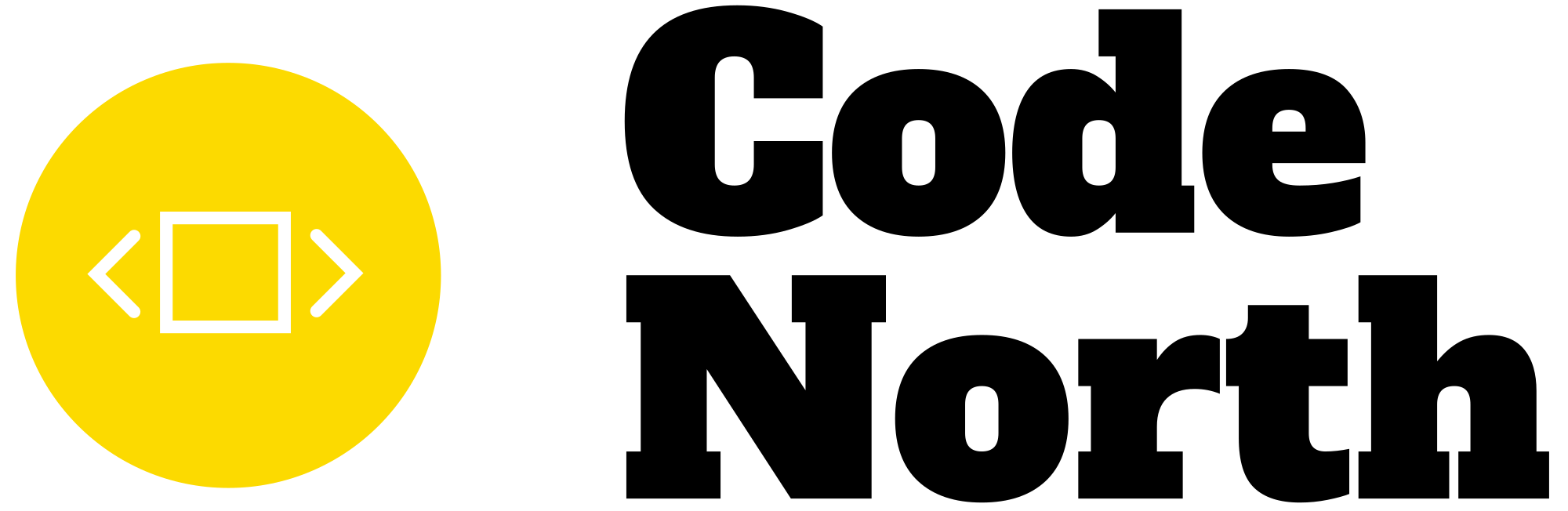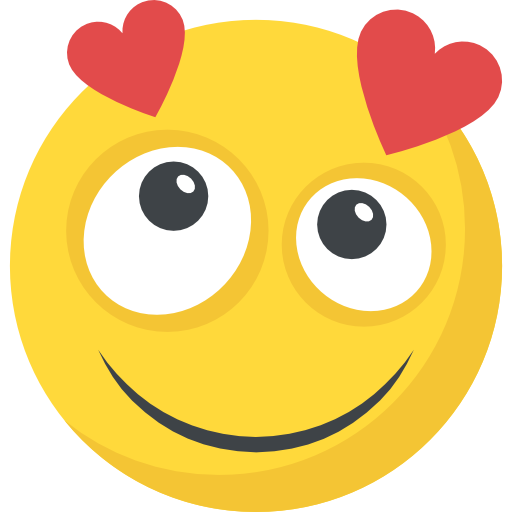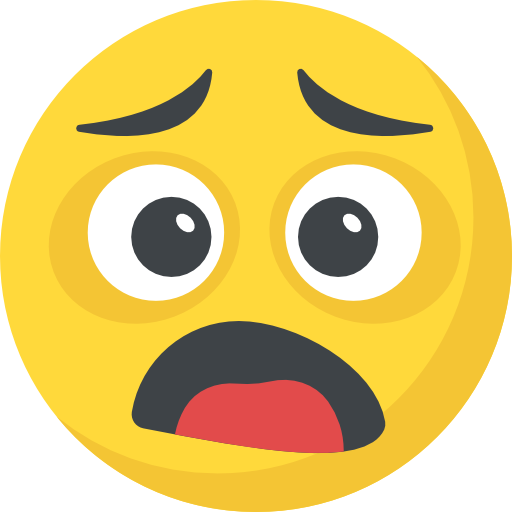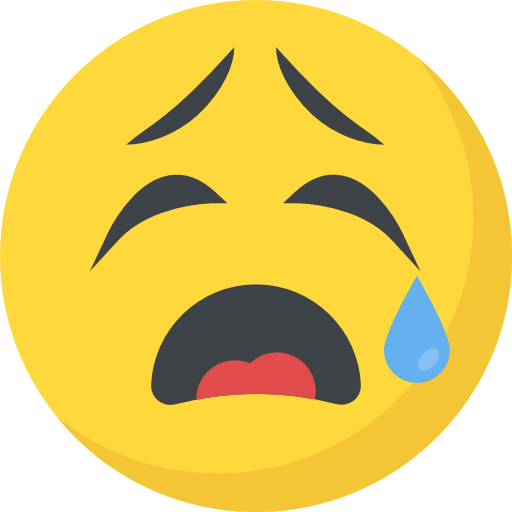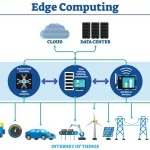Now Reading: Collaboration Tools for Developers: Efficient Workflows with GitHub, GitLab, and Bitbucket
-
01
Collaboration Tools for Developers: Efficient Workflows with GitHub, GitLab, and Bitbucket
Collaboration Tools for Developers: Efficient Workflows with GitHub, GitLab, and Bitbucket

When you’re part of a development team, especially one handling complex projects, staying organized and maintaining smooth communication is crucial. Without the right tools, managing code contributions, tracking bugs, reviewing changes, and maintaining a clear overview of ongoing work can quickly become a logistical nightmare. That’s exactly where collaboration platforms like GitHub, GitLab, and Bitbucket step in—they’re designed to make working together not just easier but genuinely enjoyable.
Why Are These Platforms a Game-Changer?
At their core, these services provide a centralized space where your team can host repositories, manage code versions, and collaborate seamlessly. They come equipped with features that support:
- Code sharing and version control
- Pull or merge requests for peer reviews
- Issue tracking to keep tabs on bugs, tasks, and feature requests
- Continuous Integration and Continuous Deployment (CI/CD) to automate testing and deployment processes
- Project boards and task management to organize work flow
Whether you’re a solo developer on a small project or part of a large team managing multiple repositories, these tools help reduce the chaos, so everyone stays on the same page.
How Do You Get Started?
Getting started is straightforward. You create an account on a platform, set up your repositories, and invite your teammates. From there, you can clone repositories locally, start coding, and push changes through the platform’s interface or via CLI tools. The real benefit begins when you utilize the built-in features like pull requests or merge requests, which facilitate code review and discussions before changes are merged into the main branch.
Choosing the Right Fit
Each platform has its strengths:
- GitHub: The most popular among open-source projects, with a vast community, lots of integrations, and a user-friendly interface. Ideal for open-source collaboration, sharing code broadly, and leveraging extensive community-driven resources.
- GitLab: Offers a more integrated approach, combining source code management with built-in CI/CD, project planning tools, and even self-hosting options. Best suited for teams wanting more control over their infrastructure and a comprehensive DevOps suite.
- Bitbucket: Tends to appeal to enterprise teams, especially those already using Atlassian tools like Jira and Trello. Its tight integration with Atlassian’s ecosystem makes it ideal for teams using those tools for project management.
No matter what platform you choose, understanding their core features and how they fit into your workflow will help you hit the ground running.
Deep Dive into Features and Workflow Optimization: Maximizing Productivity with GitHub, GitLab, and Bitbucket
Once your team is up and running on your chosen platform, the real magic begins. Optimizing your workflows with the right features can significantly boost productivity, improve code quality, and reduce merge conflicts. Here’s how these platforms support and enhance your development process:
Code Review and Pull/Merge Requests
All three platforms have robust mechanisms for peer review. Pull requests (GitHub and Bitbucket) and merge requests (GitLab) allow team members to propose changes, comment inline, and discuss modifications visually. This process encourages thorough reviews, catches bugs early, and ensures everyone’s code adheres to project standards.
Branching and Workflow Strategies
A well-structured branching strategy is key to smooth collaboration. Common approaches include:
- Feature branches: Developers create feature-specific branches off main or develop branches.
- Develop and master branches: Using a dev branch for integration, with stable releases on master/main.
- GitFlow or GitHub Flow: Popular workflows that define how feature, release, and hotfix branches are handled.
Platforms provide tools to enforce branch protections, requiring review approvals before merging, and managing permissions for different contributor roles.
Continuous Integration/Continuous Deployment (CI/CD)
Automated testing and deployment are vital for rapid, reliable releases. All three platforms support CI/CD pipelines:
- GitLab CI/CD is built-in, with configuration files defining your pipelines.
- GitHub Actions allows automation of workflows directly within GitHub repositories.
- Bitbucket Pipelines offers integrated CI/CD capabilities.
By automating tests, static code analysis, and deployment steps, teams can catch issues early and deploy features faster.
Issue Tracking and Project Management
Managing tasks and bugs is made easier with integrated issue tracking. You can assign issues, set priorities, link them to code changes, and visualize progress through Kanban-style boards:
- GitHub Projects
- GitLab Boards
- Bitbucket Jira integration or built-in task management
This integration streamlines the development cycle from planning to deployment.
Permissions and Access Control
Controlling who can do what is essential for security and process enforcement. These platforms allow granular permission settings—read/write access, branch protection rules, and team roles—so your project stays safe and organized, even as your team grows.
Tips for Optimized Collaboration
- Use feature branches for isolated work zones so your main branch always remains stable.
- Automate testing and deployment processes to catch issues early and speed up releases.
- Establish clear code review policies to maintain quality.
- Utilize labels, milestones, and project boards to prioritize and track work effectively.
- Leverage integrations with communication tools like Slack, Jira, or Trello for streamlined notifications and task management.
Wrapping Up
Choosing the right collaboration tool and harnessing its features smartly can transform your development process from chaos into clarity. Whether you lean toward GitHub’s vast open-source network, GitLab’s integrated DevOps approach, or Bitbucket’s seamless Atlassian ecosystem, each platform can be tailored to fit your team’s unique workflow.
The key is understanding what each offers and implementing best practices—like branching strategies, automation, and thorough code reviews—that make teamwork smoother and more productive. With these platforms on your side, you can focus more on building amazing features and less on battling with version control headaches or coordination confusion.